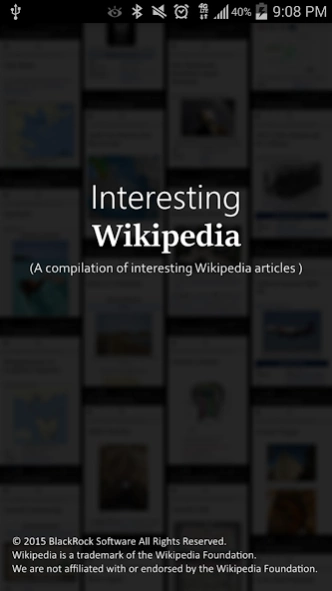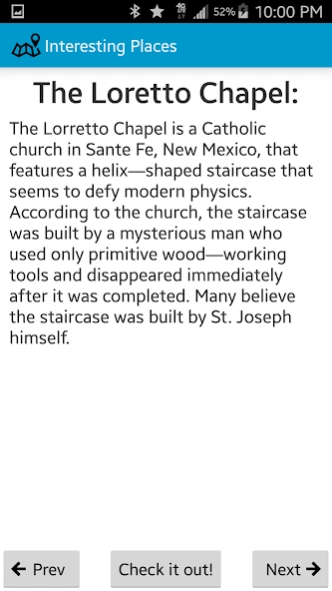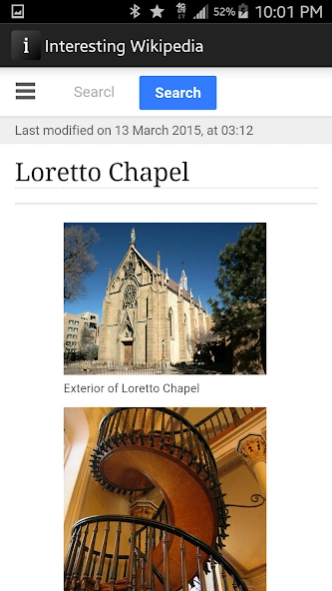Interesting Wikipedia 3.0
Free Version
Publisher Description
Interesting Wikipedia - A compilation of over 200 interesting Wikipedia articles organized by category
Over 200 interesting Wikipedia articles, individually selected and formatted for viewing on your mobile device. Each article is categorized based upon content, and includes a brief description to help you select the most interesting articles. Selecting an item for viewing opens up the Wikipedia article right within the app!
Read about Centralia, Pennsylvania that's been on fire for more than 50 years, or the Oak Island Money Pit that has been the subject of an on-going treasure hunt for more than 200 years.
This app includes Wikipedia articles about interesting people, places, events and things. There is even a random category that will randomly display articles from each category.
Lose yourself in a good Wikipedia article and learn interesting facts along the way.
New articles are added weekly, so be sure to update frequently.
Disclaimer: This is not an official Wikipedia app. This app is not endorsed by or affiliated with the Wikipedia Foundation. Use of the Wikipedia wordmark is with the express permission of the Wikipedia Foundation.
About Interesting Wikipedia
Interesting Wikipedia is a free app for Android published in the Teaching & Training Tools list of apps, part of Education.
The company that develops Interesting Wikipedia is Kevin Bright, Inc.. The latest version released by its developer is 3.0.
To install Interesting Wikipedia on your Android device, just click the green Continue To App button above to start the installation process. The app is listed on our website since 2015-11-02 and was downloaded 6 times. We have already checked if the download link is safe, however for your own protection we recommend that you scan the downloaded app with your antivirus. Your antivirus may detect the Interesting Wikipedia as malware as malware if the download link to com.blackrocksoftware.interestingwikipedia is broken.
How to install Interesting Wikipedia on your Android device:
- Click on the Continue To App button on our website. This will redirect you to Google Play.
- Once the Interesting Wikipedia is shown in the Google Play listing of your Android device, you can start its download and installation. Tap on the Install button located below the search bar and to the right of the app icon.
- A pop-up window with the permissions required by Interesting Wikipedia will be shown. Click on Accept to continue the process.
- Interesting Wikipedia will be downloaded onto your device, displaying a progress. Once the download completes, the installation will start and you'll get a notification after the installation is finished.